Dashlane: iOS, Android, web & desktop apps
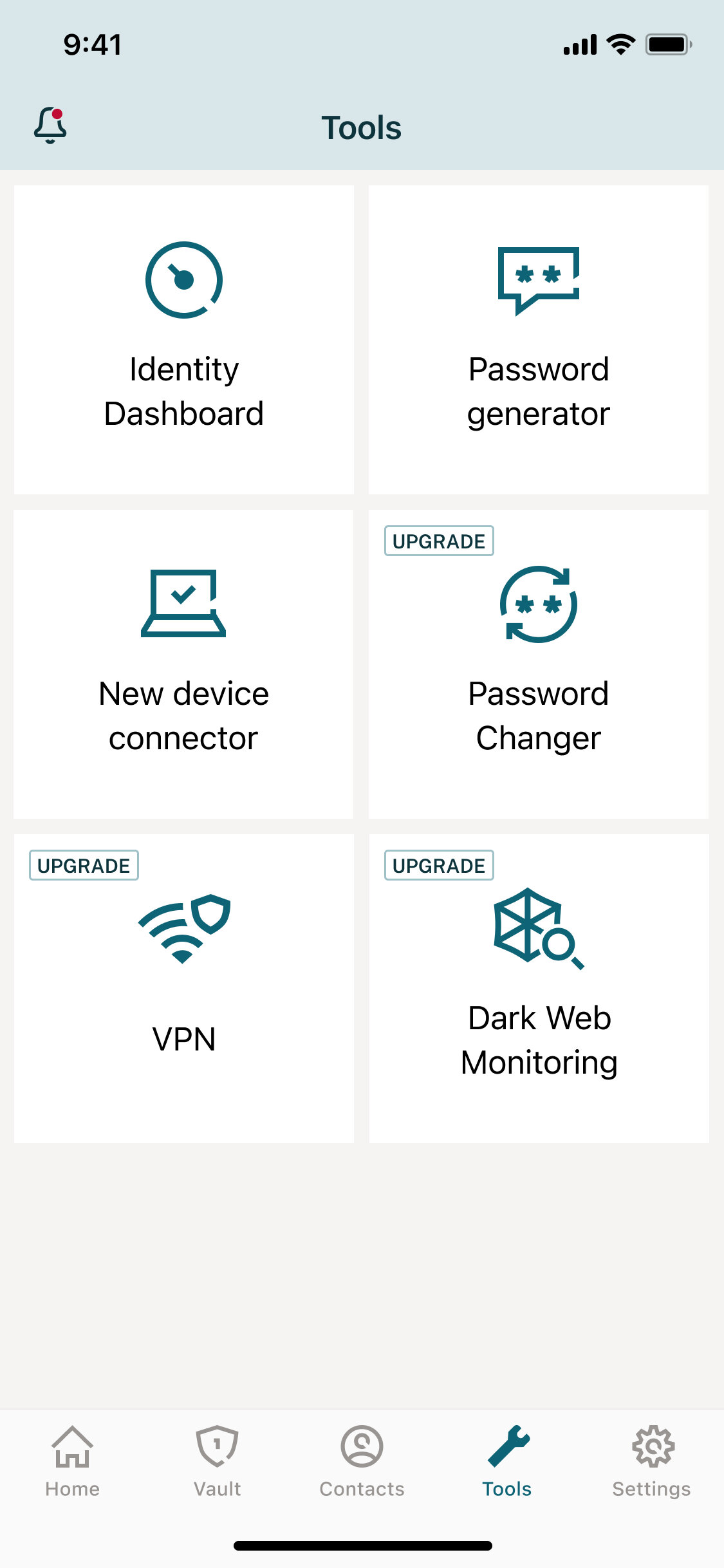
Dashlane's iOS Tools screen view for a free user. Here, the new paywall screens and the label "Upgrade" were implemented for the app's premium features, with the goal to encourage a free user to upgrade to a paid plan.
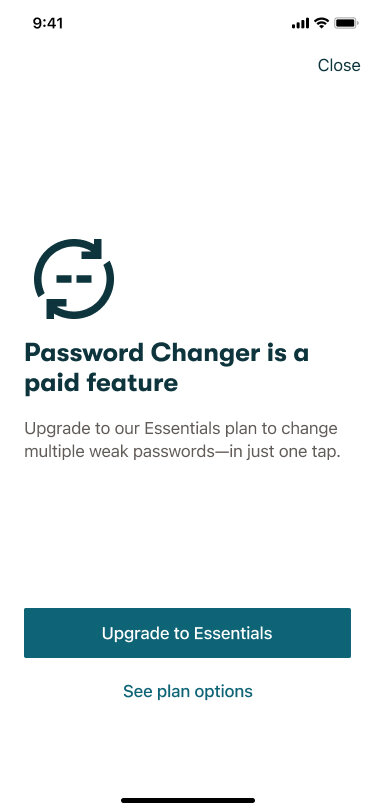
Dashlane's iOS paywall screen for free users. This screen was implemented to encourage free users (who can't use the paid Password Changer feature) to upgrade to a new Essentials plan or to see other plan options.
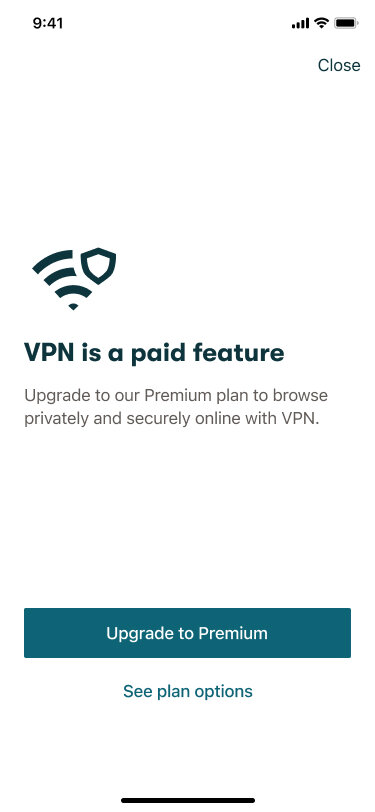
Dashlane's iOS paywall screen for free users. This screen was implemented to encourage free users (who can't use VPN) to upgrade to a Premium plan or to see other plan options.

Dashlane's iOS paywall screen for free users. This screen was implemented to encourage free users to upgrade to a new Essentials plan or to see all plan options.
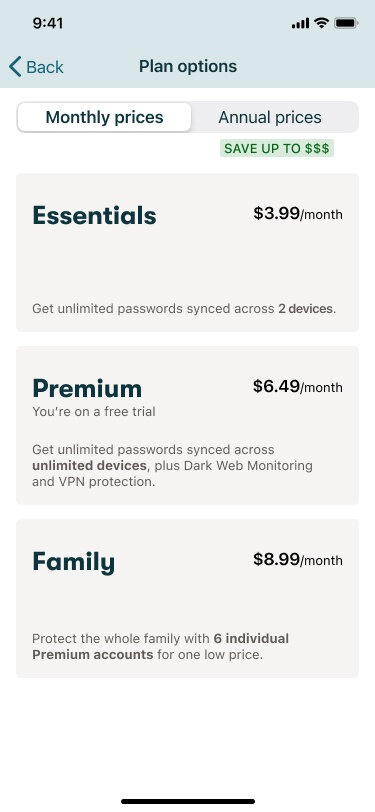
Dashlane's iOS Plan options screen. This view includes an overview of the 3 paid plans for Dashlane's B2C subscriptions.
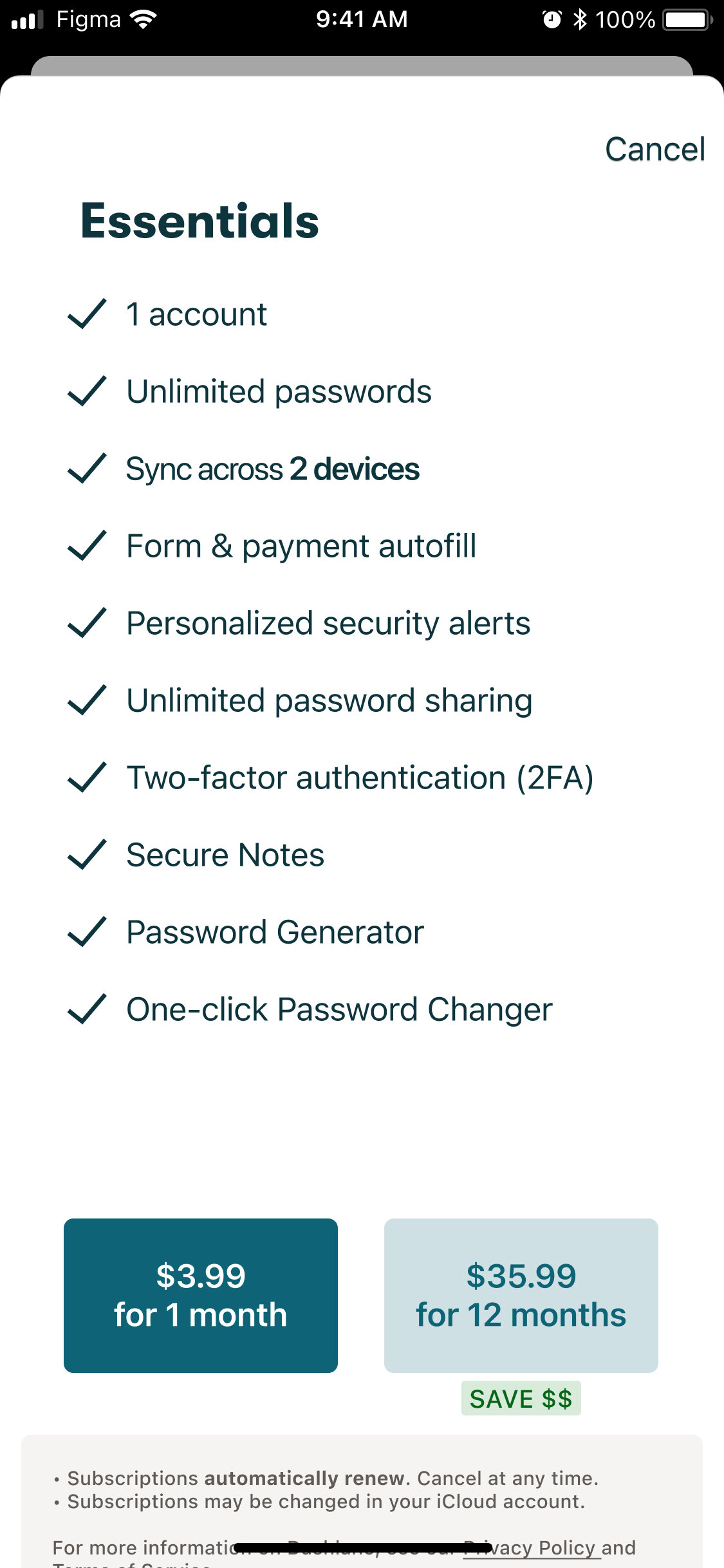
Dashlane's iOS Essentials plan details screen. This view includes the full features of this new plan and the 2 subscription options (monthly & annual) once the user taps the "Upgrade to Essentials" CTA button.

Dashlane's iOS purchase confirmation screen. This copy was intended to confirm the purchase and provide next steps to the new user.

A modal message on login introducing the sunset of Dashlane's desktop apps.
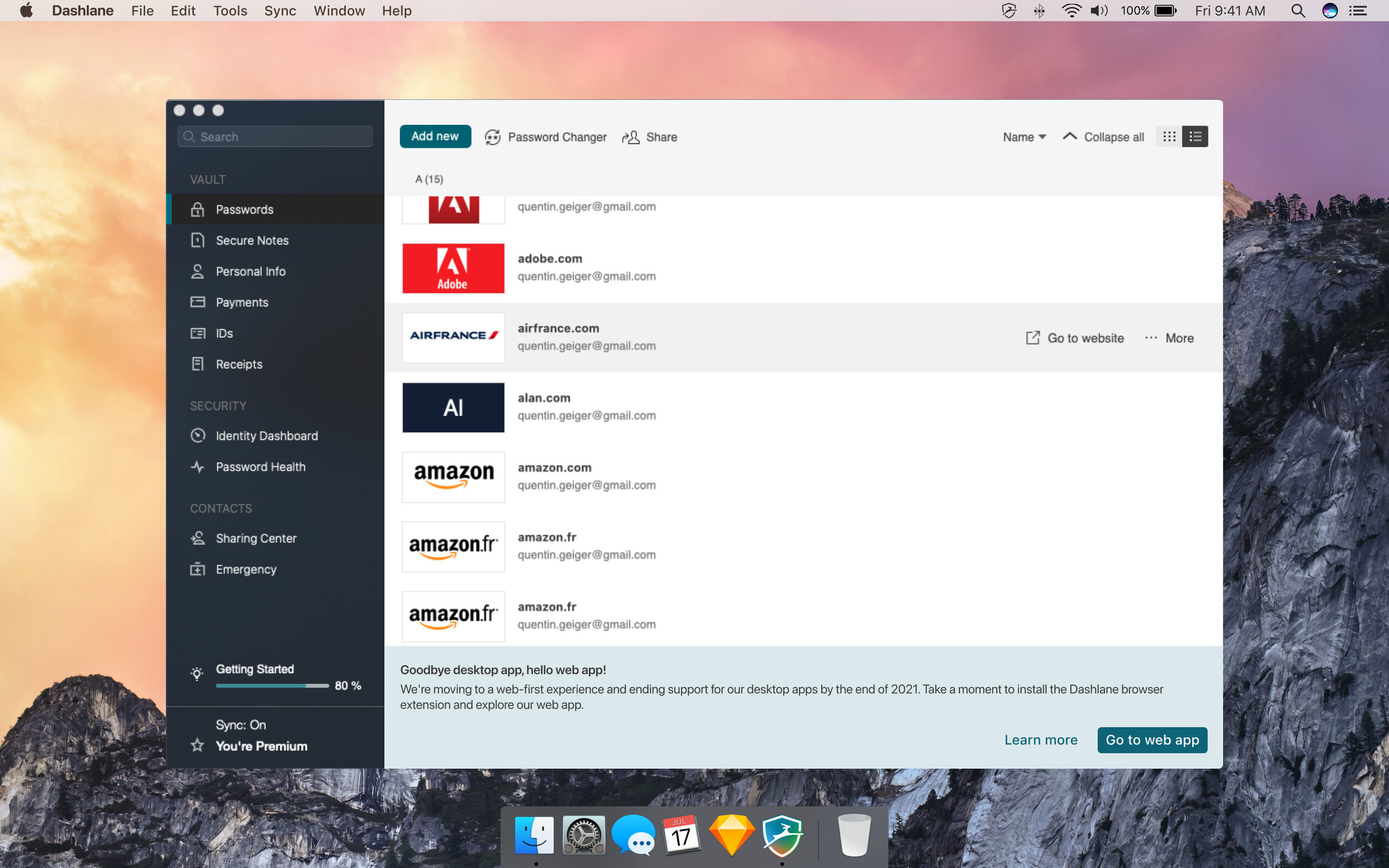
A banner message on a user's macOS desktop app introducing the sunset of Dashlane's desktop apps.
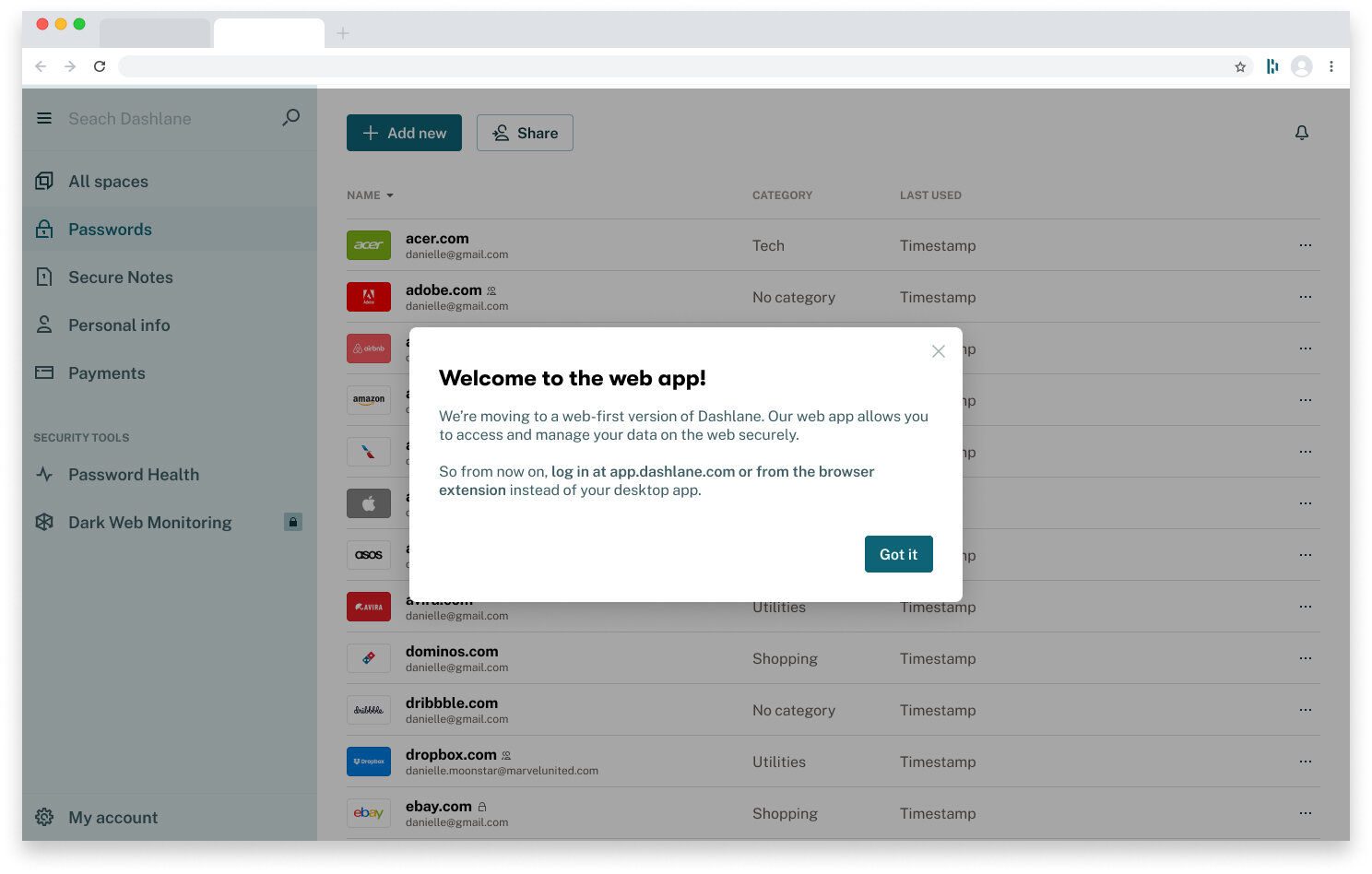
A welcome modal message for Dashlane users logging in for the first time on the web (vs. desktop).
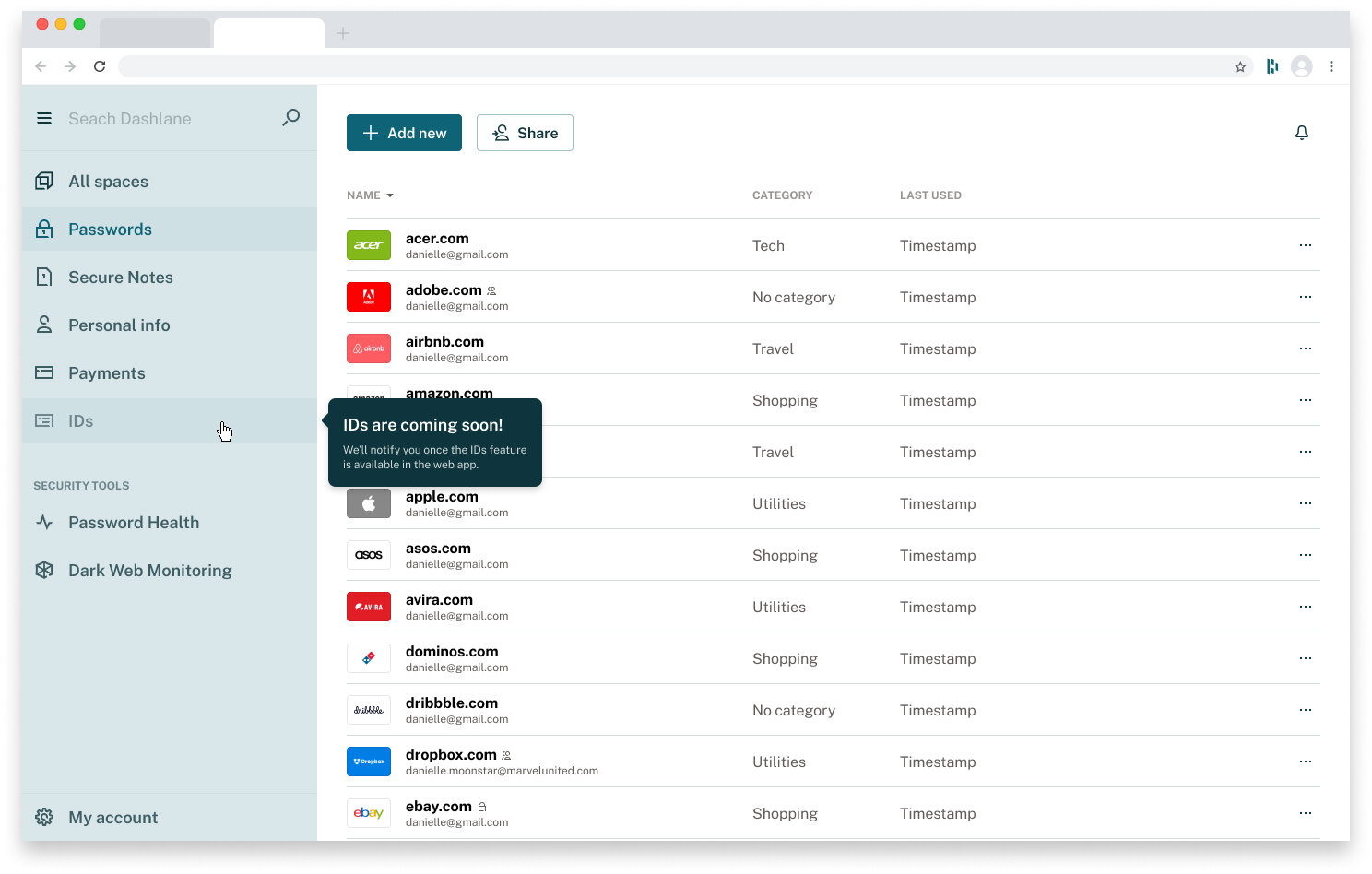
The Vault view of a user's passwords in their Dashlane web app. This screen is introducing a new section (IDs) with a hover tooltip.
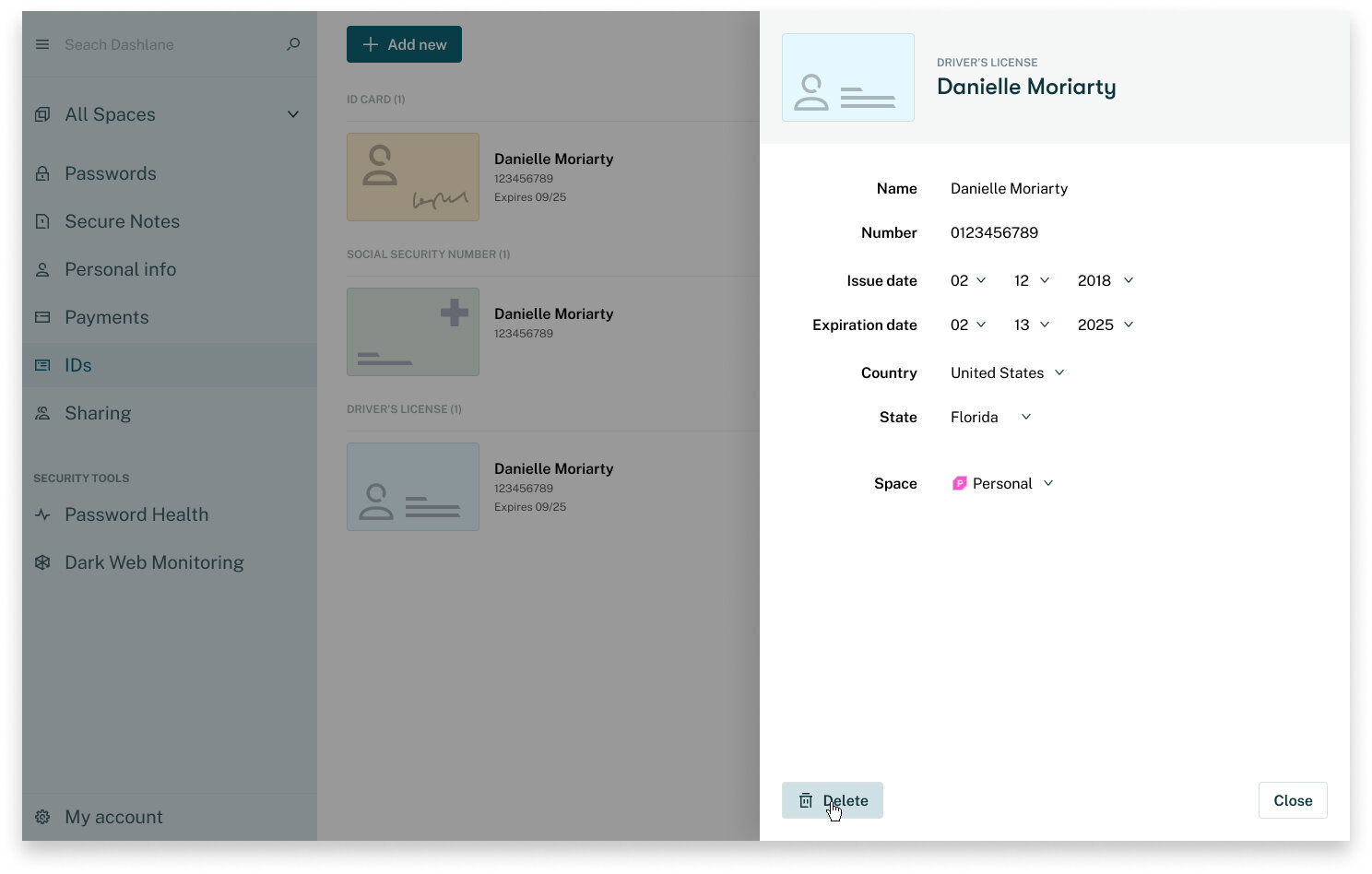
A detailed view of a user's driver's license saved in Dashlane's web app.
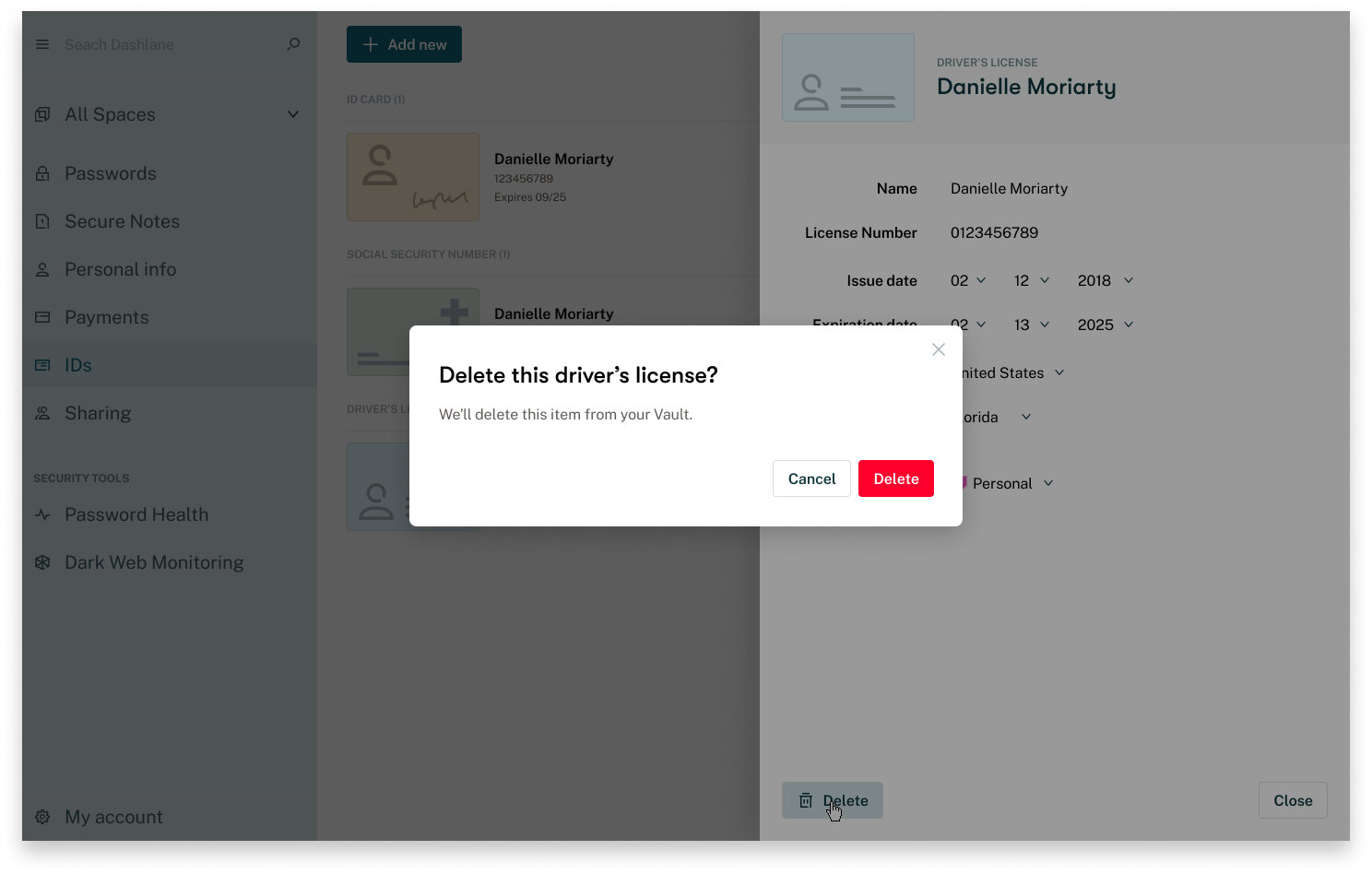
A modal that appears when a user clicks to delete a driver's license in the web app.
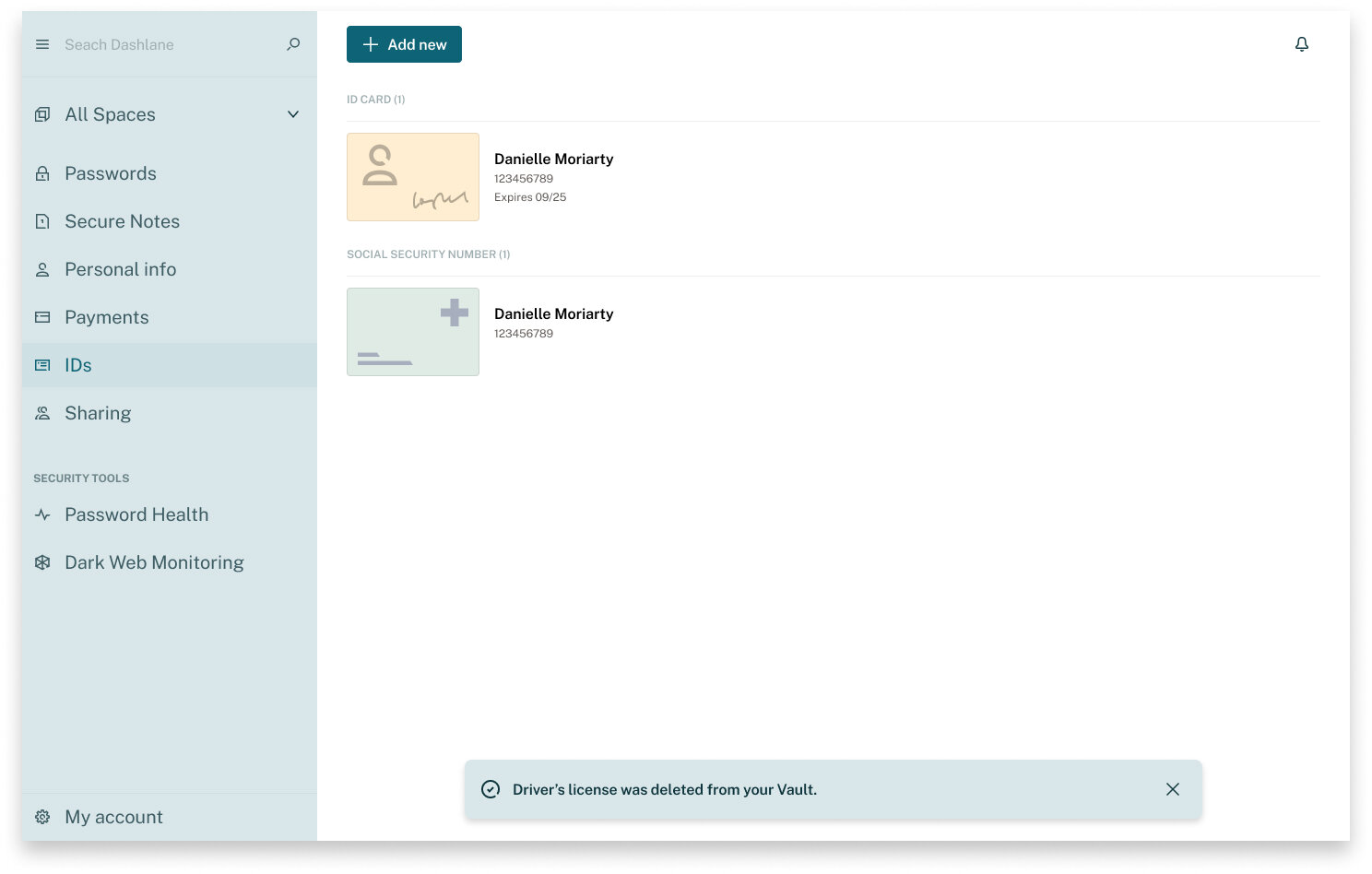
A toast message confirming that the user's selected driver's license was deleted from Dashlane.
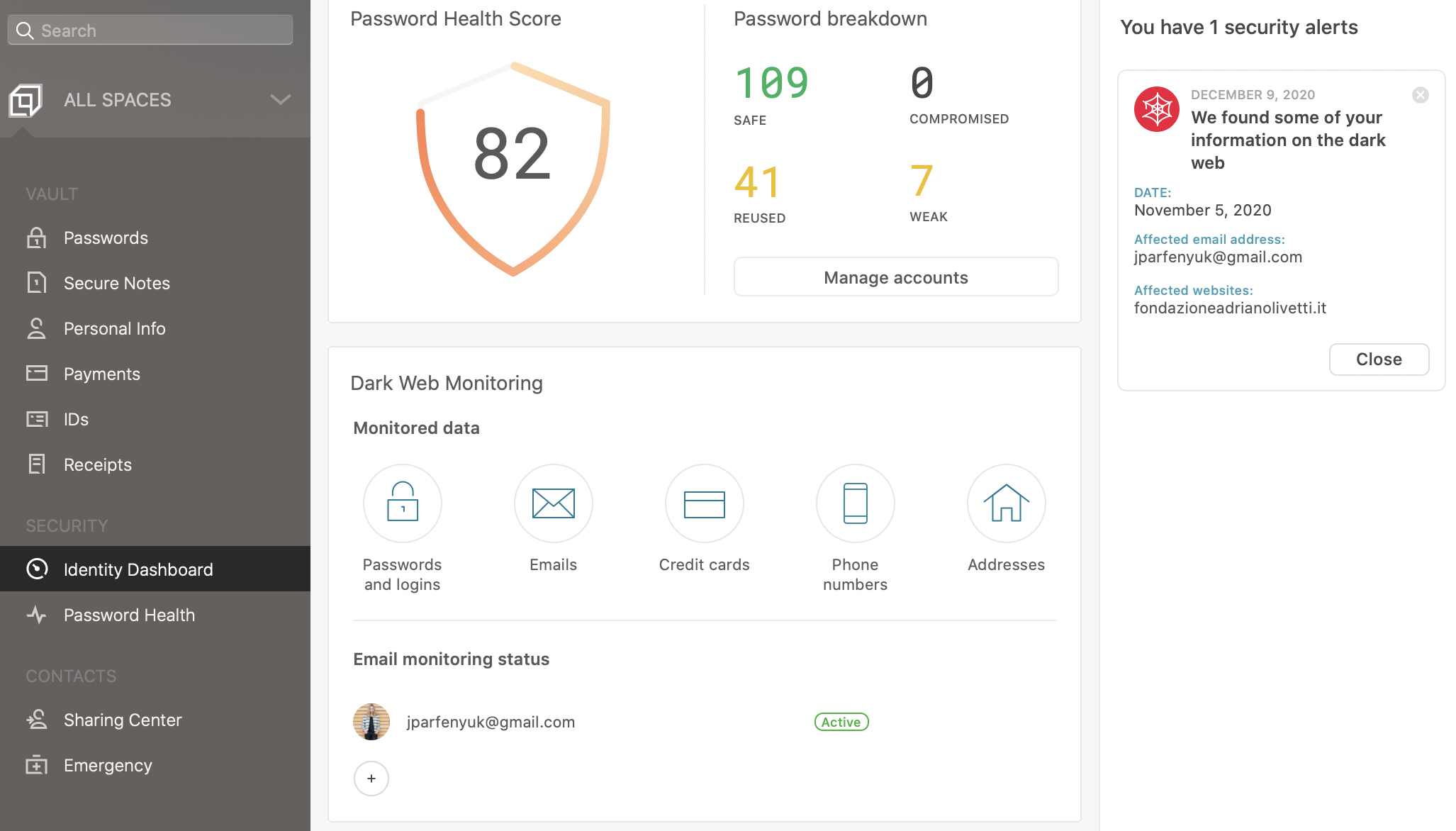
A user's legacy Identity Dashboard view on macOS app before the redesign.

The newly redesigned Dark Web Monitoring section in the web app.

A user's password details view in the web app prompting them to act on a reused password.
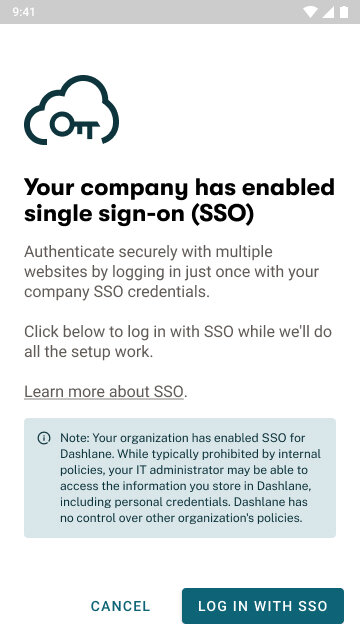
Intro SSO screen for current Dashlane Business users on Android devices. It's designed to encourage users to log in securely with SSO and get started with the quick encryption process.

SSO login Android screen #2
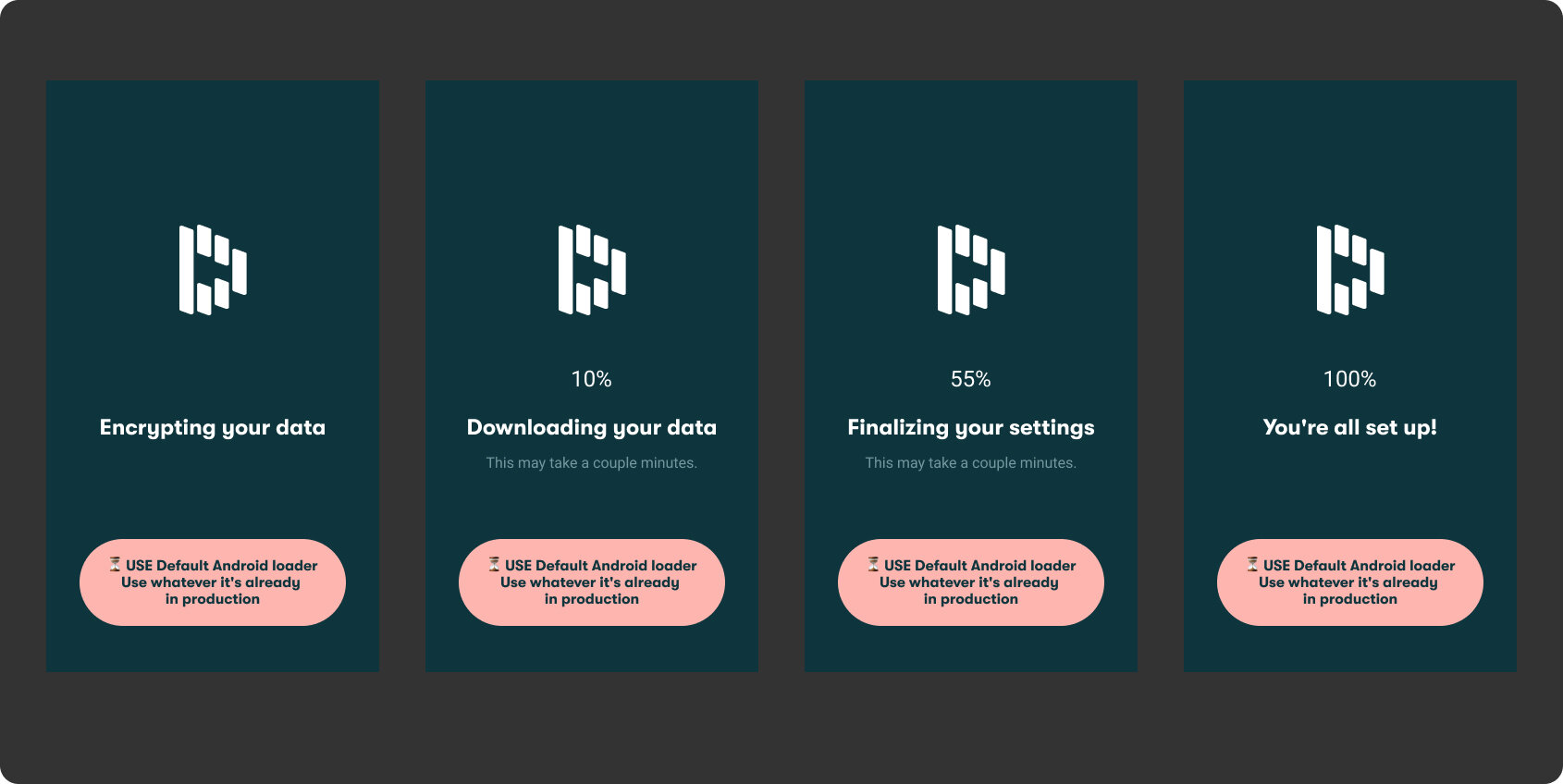
SSO login Android loader screens

Post-SSO encryption screen designed to encourage users to set up biometrics for quicker and safer logins.